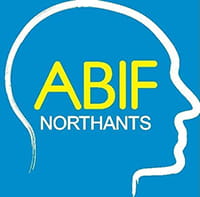This article will set out some top tips to help you navigate virtual trials and will build on our previous article ‘Twelve top tips for virtual hearings’.
How to access virtual court
You should always check what platform the court is using and that you can access it. In our experience, using a computer is preferable to connecting through a tablet or smart phone.
Ensure that your camera and microphone are enabled so that you can be seen and heard. You should always fully charge and plug in your computer. Remember that you will always be seen so it is important to carefully consider your facial expressions. We’d recommend placing your computer device on a pile of books so that the camera can get a good eye level perspective.
It is highly likely that at least one person will experience some technical problems. If this happens to you, remain calm and try to contact your solicitor or barrister so that they can inform the Judge. Turn your phone on silent and remove any distractions from your space. Join the court session at least 15 minutes before starting. You will be kept in a waiting room until the court is ready to start. If this happens, don’t panic and wait patiently until you are admitted to the ‘court room’.
Choosing what to wear
Remote court is no different to attending in person. This is also true for choosing what to wear. Remember that you should make a good impression and appear professional.
Addressing the court and how to conduct yourself
Whilst most aspects of court proceedings remain unchanged, there are some differing rules for remote trials. You do not have to stand when you are addressing the judge. Remain seated and in front of your computer. You should also ensure that the camera is not too close to your face.
Only speak when you are addressed by the court. When you’re not giving evidence, your microphone should be muted. If you are giving evidence, clear your space of papers except for the bundle provided to you. Let others know that you are attending court and must not be interrupted.
It is important to understand that the court process is not less important because it is conducted remotely. Try to maintain your focus and be aware of what is happening throughout your proceedings. Agree with your legal team how you will talk to them privately throughout the trial.
Our recent remote trial in Norwich County Court…
Our serious injury team based in Northampton recently won a remote trial for an employer’s liability claim in Norwich County Court. The trial was held online via the Cloud Video Platform (CVP). The team were able to secure a substantial award for our client who had suffered physically as a result of their employer’s negligence.
Our client commented:
“Thank you very much for your help… it's all over and if (I hope I don’t) should ever need help I know where to go and would recommend you to anyone I know.”
Disclaimer
This information is for educational purposes only and does not constitute legal advice. It is recommended that specific professional advice is sought before acting on any of the information given. © Shoosmiths LLP 2025